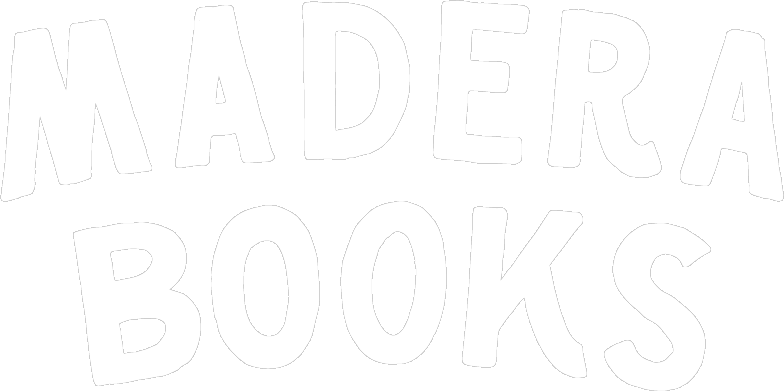Albums should be designed as 2 page spreads at 300 dpi with no bleed. So if you are ordering an 8×10 album, each spread would be 16×10 at 300 dpi, so your spreads would be 4800 pixels X 3000 pixels.
All albums are trimmed approximately 1/8” on all sides so make sure to take that into account when designing. It’s a good practice to have a “SAFE” Line 1/4” in from all sides of the spread and not put anything important past that line.
If you are wanting an image to go to the edge of the page, take the image all the way to the edge. Leaving any space outside the image might result in the image not going to the edge in the finished book, even if the image went to the 1/8” cut line. Also be conscious of putting faces or eyes across the center of the book.
If using Photoshop please save your designs as a LEVEL 10 jpeg. Do not save as level 12. The file sizes are substantially larger and there is no difference in quality. If you’re using INDESIGN save spreads at BASELINE STANDARD and MAXIMUM quality.
Files should be submitted in the sRGB color space.
Pages should be named like this, “John_and_Sue_01.jpg”. It doesn’t have to be exactly like this but use the client’s name and make sure the single digit numbers begin with a ZERO.
If you are adding a cover photo to The Leather Book or The Linen Book name it cover.jpg. You do not need to resize the image but if you are wanting a specific crop (square, 6×4.5… etc) please crop the image before uploading. Also, we have standardized cover photo sizes for each book size but if you have a specific size you would like the cover photo to be please specify it in the notes.
The cover of The Portrait Book needs to be designed using our template.GET THAT HERE.
Check and double check your designs. We will do everything we can to make sure glaring mistakes are caught but in the end this is your book. Make sure it’s exactly what you want before submitting your order.
Still confused? Click here to read about our ALBUM DESIGN SERVICE.